It is amazing how many apps there are out there. Now, I am not really a person you would call technologically savvy. I have an iPhone and an iPad, but am completely positive that I do no use a majority of the features that are available on either. I can solve technology issues, mostly through research on the internet. As I try to do one thing and run into an issue- I go to the internet and research. I’m a self learner, I guess.
I started this blog because I was reading a book on internet marketing. I was trying to obtain an understanding of how the internet and social media can aid in the sale of our wine. One of the topics was blogs. I honestly had no clue what a blog was. I tried to Google it, and got more confused. My next step was to go to a friend that I knew had a blog. I had loads of questions and Audrey really helped answer my questions. Soon after, I started my blog, and created my first post.
Now, between social media and the blog, I spend a lot of time surfing the internet. One of the items that constantly comes up during searches are wine apps. There are so many to choose from. Each with a little tweak that makes it different from the next. I have tried a few, kept some and deleted others. There is a virtual storm of apps out there related to wine.
Basically, they seem to be categorized into two areas. Cataloging your wine; ie keeping track of what you have in your cellar and Socializing your wine; ie telling other people what you are drinking. I guess there is a middle ground where some apps can do both. As someone who really loves wine and would rather score a run by hitting a home run vs. 4 singles, I figured I would bring the apps to one place so they can be compared..
This entry is not about reviewing the apps. Wine apps are like wine itself. Everybody likes something different. What appeals to one person, may not appeal to another. Chardonnay for example is a tough one in our household. We both love the varietal, but we have significant differences in opinion when it comes to our taste. I love the classic California Chardonnay. Bring on the oak, and the full malolactic fermentation. Buttery taste is what I enjoy. Mike, on the other hand, prefers less oak and much less butter.
Simply going to iTunes and searching “wine tasting apps” gives you over 100 results. That is a lot to sort through. About half of them are free, however, some are free to download, but then have in-app purchases.
Those apps that are not free range from a mere .99 cents to a whopping $99. Yes, you read that right- $99. (WineFan Winery Edition- meant for in winery use) There are some apps that are “major league” meaning everyone has heard of them. (Delectable, Wine Glass, Cellar Tracker, Cor.kz) The apps I’m going to discuss are more along the “minor leagues” at least in terms of popularity and age. These are the undrafted rookies. Maybe one of these will step up to a “walk-off home run.”
Drync- Scan and Buy Wines you Love
Free and made for both iPhone and iPad
Mashable calls this app the “Shazam of Wine.” According to the developers description “Easily track and buy wines you love” “Scan a wine label, jot notes, read reviews, share with friends and purchase for home delivery.” Sounds pretty darn good. There are only 11 reviews for this app and the oldest one is from June 2014. These eleven people rate it highly, say the customer service is fantastic and have never had an issue. The overall rating is 4/5 stars.
Wine Cellar Data Base
Free but with in-app purchases for spaces ($5.99)
made for both iPhone and iPad
According to the developers description “Allows you to customize your wine cellar with total flexibility.”Real time stats and powerful search ability” It is compatible with cellar tracker. Again, not that many reviews for this app- only 33 with an average rating 4 1/2 stars) There seem to be a few people who have issues with crashing, but mostly it is well liked. Recommended for people with larger cellars. This appears to be solely for personal use. There is no mention of any type of social aspect with this app. https://itunes.apple.com/us/app/wine-cellar-database-2.0-my/id561059621?mt=8
Wine Book
Free with an option to buy the Pro version for $4.99
made for both the iPhone and iPad
This app was selected by Apple as “New and Noteworthy.” According to the developers description it is “Powerful and easy to use wine manager.” “Offers a wide source of information about World wine.” “Robust content and beautiful photos.” There are no reviews on iTunes, and it appears to be more for someone who would like to learn about wines. You are able to keep track of the wines you drink but it does not have a social aspect. The Pro version has a more complete library. https://itunes.apple.com/cn/app/winebook./id474028151?l=en&mt=8
Cellar
$4.99 Optimized for iPhone 5
This app has won the Best Innovation in the Toque Magazine Food App Awards in 2011. According to the developers it is an “Amazing way to manage your wine collection.” “A proper cellar- like looking at the real thing.” The only social aspect of this app is that you can email your friends a bottle. They are big on the fact that you can choose bottle shape and color. Once you have input your wines and chosen your look of the bottle, you can sort by a variety of aspects including price, variety, vintage, etc. There are 46 ratings for Cellar with the overall score being just over 4 stars. One of the reviewers stated that the app can display where the wine is within your cellar “down to the shelf.”
VinoCellar
$9.99 designed for both the iPhone and iPad
According to the designer details this app is the “most comprehensive app to manage all elements of your wines, wine cellar and tasting notes.” It seems to have some pretty interesting components like exporting a wine sheet to PDF, sharing by email, twitter or facebook. Additionally, allowing you to search for price comparisons. There are 30 filters you can sort by. Plus there is a website that has tutorial videos. There are 12 ratings for this app and the overall score is 5 stars. Highlights of the reviews seem to be the customer service and the cataloging of wine. One person mentioned that it does not have as complete database as cellar tracker, so inputting the wines can be time consuming. http://vinocellarapp.com/
Cellar Night
Free with in-app purchases plus a subscription cost
Designed for both iPhone and iPad
According to the designer details this app allows you to “choose what to drink tonight.” You can search for vintages in their database and ask for suggestions. They offer an “drinkability rating” of each of your vintages so you can “know which wines to focus on soon.” It is free if you have under 50 bottles in your collection. The monthly subscription price is directly proportional to how many bottles you have. It ranges from $2.99/month for 50 – 100 bottles to $24.99 for 1000+ bottles. Like most subscriptions it requires an auto renew and you must turn it off 24 hours prior to the billing date or you will be charged for the next month. There are 8 reviews of this app. The overall score is 4 1/2 stars. The reviewers do not state how many bottles are in their collection, so their ratings may be skewed. Something you get for free may have a different opinion if you are paying for it. There is one person who states there are issues with crashing.
$7.99 Designed for iPhone and iPad & iPod Touch
This one is more for MAC users. There is a sync feature that happens over WiFi so that you have the flexibility and mobility. They say that currently, syncing between the website and an iPhone/iPad is not available. According to the designer details it is “trendy, fun and easy.” This is another app that allows you to choose the bottle shape, even for beer or liquor. It allows for more than 100 racks and shelf configurations. You can add your own tasting notes and food pairing notes. There are no ratings for the current version of the app. However, 31 people have reviewed previous versions. Sadly, those versions have a 2 1/2 star rating. What is interesting is the reviews are either a 5 or a 1. Some people absolutely love the app while others feel the complete opposite. https://itunes.apple.com/us/app/vinoteka/id373809026?mt=8
Free with in-app purchases Designed for iPad
This is a free companion to cellar tracker. There is a $49.99 charge for one year “filter by location” subscription. The designer details states that “cellar tracker is the best place for data entry, this app is the best place browsing, viewing, and researching your depleting wines.” They claim it works best for wines that have cellartracker images. It has been tested with up to 3,000 bottles in a collection. As with the others, there are several ways that you can sort your collection. There are only two reviews for this app, and they both have given it 4 stars. Both like the visual aspect of the app. http://vinopalapp.com/
Wine Notes
Free Designed for iPhone, iPad and iPod Touch
Although this app doesn’t have any reviews as of yet, Mashable states that this is the “Perfect template to record you wine of choice, your experience and what exactly you taste that tickles your fancy.” According to the designer details, this is the app to “rate, track and share your wine.” This app allows you to share your thoughts through Twitter and Facebook. It allows you to create a wish list and search by barcode. You can create you own wine library and includes hundreds of regions, varietals, and aromas. There are no official reviews on this app, the website has comments including “love the cloud syncing” “perfect for wine lovers” and “taking the wine experience to the next level.” Additionally, they have a website dedicated to support.
So there you have it. Your starting lineup for the Wine App Team. By no means am I trying to state these are the end all be all of wine apps. These are just a few of the Triple A players. Those that didn’t get drafted out of college. But if you follow baseball, sometimes those high draft picks, like Billy Beane just don’t make the cut. I ask you, do these apps just need a little better representation from their agents or should they be cut?
~Sláinte!
6 Comments
Comments are closed.





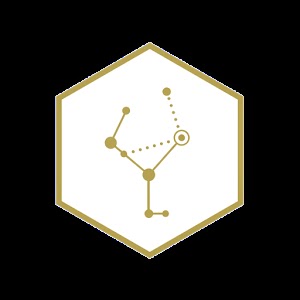
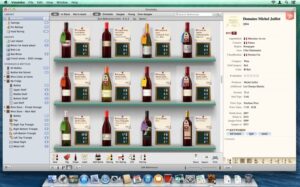
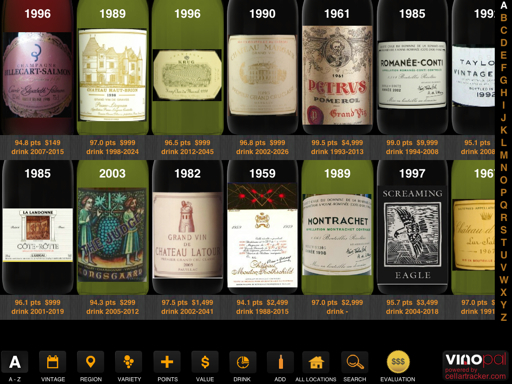


This is great information. And I am not saying it just because you mention me.
I agree with you on the oak flavor of chardonnay. One of my favorite wines is Fume Blanc (Sauvignon Blanc aged in burnt oak barrels).
Great list of apps. I will be sharing this.
Thanks Audrey, for your help and for your support. Thanks for sharing the blog!
There are so many it is daunting. And the ones I am familiar with are not even in your article. WOW! I personally do not use one because I am stymied by the selection. Additionally, I have Twitter relationships with so many how could I chose one over the other. Many have been recommended to me, they all seem good. Oh well, I am going to go drink some wine….. Cheers!
Thanks for reading Michelle. It really is overwhelming how many there are and I’m sure new ones are coming out every day. Excellent point about the Twitter relationships, tough to place one above the other. Enjoy your wine! I’m going to get some right now too! Sláinte!
Nice article, Michael. I’m a CT guy, and can’t fathom using another system to manage a cellar. I have used VinoPal for quite awhile and love it.
Amazing to me how pricey (relatively) some of these apps are when you can find equivalents for free.
Good research!
Randy,
We also rely on CT. it comes in very handy when you are on the road. We just used it while we were out tasting in California to compare what we purchased last time to this time. I agree some are pretty pricey when you can get similar for free. (But isn’t that the way with most things) if you look around, you can find better deals. Thanks for reading.